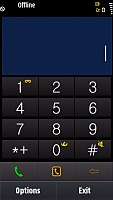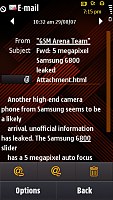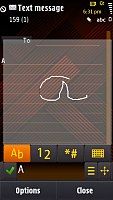Samsung i8910 Omnia HD review: Going to the movies
Introduction
There never seems a shortage of heroes in this industry but every now and then a new breed emerges to change the rules of engagement. Ranks and titles are hard earned and we've seen enough contenders that barely deserve a hero's death. Now, here comes a gadget that knows the best shot at glory is the high-definition one. Will the Samsung Omnia HD be strong enough to bear its name with honor or will it crumble under the weight of expectations?
As all-in-one multimedia touchscreens are battling for dominance, the HD category is now making its way to cellphones. HD is a magical marketing word that has seen as many abuses as it has had just uses. In the Omnia HD case, it's an insignia of its truly superior rank. It's not the first time a handset has claimed this tempting acronym, but the Omnia HD hits it where it matters - video recording and playback.
Samsung were the first to announce and release an HD-video-enabled handset. In the not so short time since then, none of their major rivals managed to introduce a competitor. So, all heads are anxiously turned to Samsung to see if they can deliver.


Samsung i8910 Omnia HD official photos
By the way, the Omnia HD comes equipped with everything that Samsung can put on the table. HD video recording and playback is definitely top-notch stuff but these are just the fancy extras on a full battle suit. There's also a huge AMOLED screen, powerful 600 MHz processor and dedicated graphics chip. The all-in-one count continues with an 8 megapixel camera, Wi-Fi, GPS, generous 8/16 GB internal storage and DivX/XviD HD playback with subtitle support. Finally, the whole thing runs the latest Symbian S60 5th edition skinned with the new TouchWiz 3D interface.
Take the time to check out this genuine all-rounder.
Key features:
- 3.7-inch 16M-color capacitive AMOLED touchscreen, 640 x 360 pixels
- Symbian S60 5th edition with TouchWiz 3D UI
- ARM Cortex-A8 600 MHz processor; HW Graphic Accelerator
- 256MB RAM
- 8 megapixel auto focus camera with LED flash, geotagging, face detection, smile shot, image stabilizer, Wide Dynamic Range (WDR), ISO 1600
- HD 720p@24fps, 720x480@30fps, QVGA time-lapse and slow-mo video recording
- Dual-band 3G with HSDPA (7.2Mbps) and HSUPA (5.76 Mbps) support
- Quad-band GSM support
- Wi-Fi with DLNA technology
- Built-in GPS with A-GPS functionality
- 8/16GB internal memory
- Hot-swappable microSD card slot (up to 32GB)
- TV out (Standard Definition content only)
- FM radio with RDS
- Bluetooth and USB v2.0
- 3.5mm standard audio jack
- DNSe audio technology
- DivX/XviD video support with subtitles (HD video playback)
- Virtual 5.1 channel Dolby surround (in headphones)
- Proximity sensor for screen auto turn-off
- Accelerometer sensor for automatic UI rotation, turn-to-mute and motion-based gaming
- Magnetometer for digital compass
- Office document viewer
- Full Flash support in the web browser
Main disadvantages:
- No xenon flash
- No camera lens cover
- Sluggish browsing in the image gallery
- HD video recording sometimes drops below 24fps or duplicates frames to equal 24
- Samsung Mobile Navigator doesn't come with any maps or voice-guided navigation license
- No smart dialing
- Touch web browser zooming needs tweaking
- Somewhat limited 3rd party software availability
- No office document editing (without a paid upgrade)
Well, the Omnia HD is packed with all kinds of goodies, but not without a few setbacks on the way to retail. If the whole thing is put together right though, the i8910 Omnia HD may have every reason to claim its rightful place on the throne as the unchallenged king of HD video.
Some of you must be wondering what took us so long to get an Omnia HD for a proper in-depth review as it's been around for a while. Well, it's true and it's not. Samsung i8910 Omnia HD was released in the end of May through selected carriers but shortly after that Samsung froze production and stopped supplies, reportedly due to software problems. Now, the official release has been announced and the Omnia HD is available worldwide, all bugs fixed…though let us be the judge of that. But anyway, the i8910 Omnia HD is ready to roll.
This is our third and last meeting with the handset and we're still excited about exploring an industry leading device. The verdict of course is a few pages away, but a device that ticks off the wishlist of high-end features and marries Symbian and TouchWiz is certainly worth a closer look.




Samsung Omnia HD in our office
We hope you're as keen to join as the Omnia HD is eager to shoot those high-res videos. But first things first, let's take a look at the design and handling after the jump.
The Samsung i8910 Omnia HD is a high-end multimedia handset, but comes with an fairly standard package. There is the mandatory charger, microUSB cable and a 3.5mm headset. The headset microphone is quite close to the left headphone (like the Apple iPhone headset), but a separate remote (and quite a big one) is found in the middle of the cable. Unfortunately, you cannot control music playback with it. The only extra thing you get with the Omnia HD is a TV cable, the same 3.5mm one which comes with the Nokia N-series. That said, it's probably the first time e see a TV-out cable in a Samsung retail package, but hey, we usually deal with prototypes. The TV-out cable supplied cannot transfer HD content it's really a regular RCA cable that's probably at the bottom end when it comes to transferring digital media, but is quite compact and you can hook up to every TV set out there. The Samsung i8910 Omnia HD is hardly the most compact phone around. In fact the first impression it leaves is of an abnormally wide handset with its 123 x 59 mm. At 12.9mm thickness, it can almost be called slim but it's by no means light. If that's the price to pay for this kind of functionality, we guess most people would be willing to make the compromise.Unboxing the Omnia HD
Samsung i8910 Omnia HD 360-degree spin
Design and construction
Designing a fully touch-operated mobile phone certainly doesn't leave too much freedom in the aesthetics department and all of them look more or less identical. The Samsung i8910 Omnia HD doesn't depart from the standard looks, the metallic frame around the display obviously an attempt to give it a face of its own, but the glossy plastic around the display looks rather cheap.
Most of the front panel is taken up by Omnia HD's key feature - the 3.7" 16M-color AMOLED touchscreen enclosed in a glossy metallic frame. The handset uses the capacitive touchscreen technology as opposed to the resistive screen of the first S60 5th edition handset, the Nokia 5800 XpressMusic. The screen is quite sensitive and we're quite pleased with it in that respect.


3.7" widescreen AMOLED display
The capacitive technology used guarantees the excellent responsiveness of the screen at the expense of only being able to use your fingers - no stylus, no plectrum, no anything… Still, there are some capacitive screen styluses ot there that are said to do the job, but we haven't tried them ourselves.
The display of the Samsung i8910 offers amazing picture quality. The resolution of 360 x 640 pixels (the same as the Nokia 5800 XpressMusic and Nokia N97) is not exactly top-of-the-line but the AMOLED technology does make a difference. The contrast and colors are really impressive and they give a real sharpness to images.
The bad news about the display of Samsung i8910 is that its legibility drops dramatically under direct sunlight. The Omnia HD screen is better by the recent crop of Samsung phones, but still remains inferior to the Apple iPhone displays, for example.
The Samsung i8910 Omnia HD display offers haptic feedback, which makes the touchscreen a passable replacement for a hardware keypad.
The other noteworthy elements at the face of the Samsung i8910 are the video-call camera and the proximity sensor at the top, plus the three hardware keys at the bottom. The proximity sensor is used for locking the display during calls to avoid accidental presses when holding the phone next to your cheek.

A couple of sensors and a video-call camera at the top
The Omnia HD has hardware Call and End keys plus a menu key, much like the Nokia 5800 XpressMusic. They are made of plastic (just like the silvery frame around the display). The End key doubles as a power button.


The three keys at the bottom are large enough
On the left side we find the volume rocker, which is adequately sized and quite easy to work with. Next to it is the microSD card slot, which is hot-swap enabled. But of course you'll hardly need it because of the 8/16 GB inbuilt storage.
Omnia HD is said to support microSD cards of up to 16GB, and this was as far as went testing it. The handset handled a full 16GB microSD card problem-free. We were pleased with the reading/writing speed and the initialization of the full microSD card was very fast.



Omnia HD left side: volume rocker, microSD card slot and lanyard eyelet
The right side of the Samsung i8910 hosts the Hold key (to lock/unlock the touchscreen), the camera key and the microUSB port. It's a welcome benefit that the phone charges off the microUSB port so you can transfer data and charge your battery simultaneously.


A couple of keys and a microUSB port on the right
At the top of the Samsung i8910 we find a loudspeaker and the 3.5mm standard audio jack. Much like the USB port, the audio jack is hidden under a small lid to keep dust away. The first loudspeaker occupies the center.


One of the loudspeakers is placed right next to the 3.5mm audio jack
The second loudspeaker is located at the bottom (dead center, again), along with the mouthpiece. This layout seems a respectful nod to the Omnia HD's exceptional video skill, around which everything seems to revolve.


Loudspeakers are perfectly placed for watching videos in landscape mode
The Omnia HD's rear is all glossy plastic, turning it into a fingerprint nightmare. The battery cover fits firmly into place and there is no creaking when trying to open it.
Along with the Samsung logo, the back side of the Omnia HD also hosts the 8 megapixel camera lens and the LED flash. With video recording so high on the agenda, it's quite understandable why they went for LED rather than xenon technology. Still the Samsung Pixon12 offers both to cater for stills and video alike.



The battery cover of Samsung i8910 Omnia HD is a fingerprint nightmare
But the sun will shine even on the rear of the Omnia HD and in our case it's the great 1500 mAh battery found under a cheapo plastic battery cover. Given the AMOLED screen with its low power consumption, the Omnia HD should count on above average battery life. After all, that's crucial for a multimedia device.
Update:
We've managed to clock the Omnia HD battery life in the few days following the publishing of the review and just as expected, it turned out quite a performer. The Omnia HD battery went from full to flat in 72 hours. During those 72 hours we used the handset in a somewhat "normal usage" pattern that included all of the following: 250 min of mp3 playback, 60 min video playback of SD content, 50 min of talking and finally, 40 min of mobile web browsing over 3G. We think, that you would agree that despite the huge screen, battery performance is among the virtues of Samsung Omnia HD.

The 1500 mAh battery should provide better cover for the power hog of a screen
The general build quality of the Samsung i8910 Omnia HD now is lower than expected. The huge AMOLED display is true high end stuff but the plastic bits (especially the battery cover) are below par. The hardware and design changes are a mixed bag really but we guess the multimedia performance will make up for it big time.
Finally, we should again point out that the huge screen real estate calls for some extraordinary body dimensions as well. The Samsung i8910 Omnia HD is easily among the largest handsets on the market, even though it's reasonably slim. Comfortable single-handed operation will definitely be an issue for some users - so a try-before-you-buy is advisable.
The i8910 Omnia HD is Samsung's first Symbian S60 5th edition-powered touchscreen device. However if you expect its software to be an exact copy of either the Nokia 5800 XpressMusic or the N97 you are going to be very surprised. At first sight you might not even recognize the Symbian OS under the cheerful TouchWiz UI that's running on top of it. The customization only stretches to the homescreen and the menu icons but that's almost enough to give the i8910 Omnia HD the user friendliness of a typical Samsung feature phone. The default homescreen layout is the TouchWiz one, where you get to fill your homescreen with as many widgets as you like. Those are small programs, shortcuts or just reminders that give you quick access to some of the features of the handset or provide some specific info. Widgets are getting more and more popular and the reason is quite understandable - some of the most frequently used features and services are just a tap away on the homescreen. You can hide those widgets you use least (or don't use at all), as well as download new ones. In fact, you can arrange three completely different homescreens full of widgets. Switching between them is handled by the three small shortcuts at the top right corner, which become active one you slide out the widgets bar. If you aren't a great fan of the TouchWiz widgetry there are two more options for the homescreen layout (found under homescreen themes in the menu) - Finger use and Basic. Finger use is identical to the one found on the Nokia 5800 XpressMusic. It offers a set of four large and easily thumbable shortcuts that lead to selected applications. The basic theme on the other hand leaves your homescreen completely empty with only the four standard buttons displayed at the bottom - Telephone, Contacts, Messaging and Menu. The Samsung i8910 Omnia HD also features a nice transition effect between the homescreen, the main menu and the photo contacts app. Those three interchange upon a finger sweep with a transition effect resembling the inner walls of a cube. If you don't care for transition effects, and you are looking for a bit of extra speed, you can switch that off. A sweep to the right will take you to the Photo Contacts feature, which is quite neat. It allows you to assign a whole image, or even a cropped part of it, to entries in the phonebook. Sweeping a finger to the left of the widgets screen, opens up the main menu. Beneath the colorful outfit of the Omnia HD lays the Symbian S60 5th Edition. Quickly maturing it might be, but it is still far from perfect. We have already discussed the inconsistency it has with scrolling (which goes in the way of your finger through a scrollbar in the menus and in the exact opposite direction with some applications). There's similar unpredictability when selecting items too. You would normally need a single tap in grid menus and two taps in list menus. While we admit that you might eventually get used to all this, we definitely find those to be major problems with the usability of the S60 5th edition. That randomness causes quite a lot of confusion and is nowhere near the fluent and intuitive interface that the market currently demands. Most menus of the Samsung i8910 Omnia HD can be displayed as either a grid or a list. The menu organization is pretty intuitive and logical, most items located exactly where you would expect them to be. The two virtual soft keys ensure making your way around won't be any different than on a regular S60 phone. The accelerometer automatically rotates the display of the Omnia HD but it doesn't work through the menus. Auto-rotation is fairly smooth with a decent fade out effect. While there is some lag at times (most notably in the gallery - more on that later) the overall performance of the Samsung i8910 Omnia HD is remarkable. The 600 MHz ARM Cortex-A8 CPU and the dedicated graphic chip do a fine job indeed powering that massive screen and the results are very pleasing. The Samsung i8910 Omnia HD has 256MB of RAM - exactly twice as much as the Nokia N97. Now add the snappier CPU and you'll understand where the better overall performance comes from even with the added weight of the TouchWiz running on top of the Symbian OS. Typical for Symbian, the Samsung i8910 Omnia HD comes with a phonebook that can store an unlimited number of entries, each holding as many fields as the users sees fit. You can assign a photo to each contact, or even a video if you wish. If you prefer, you may group your contacts and give each group a specific ringtone. Contacts can be freely ordered by first or last name and can naturally be searched by gradual typing of any of the names. You can also set whether the contacts from the SIM card, the phone memory and the service numbers will get displayed. Editing a contact offers a great variety of preset fields and you can replicate each of them as many times as you like. You can also create new fields if you happen to be able to think of one. The Call log keeps track of your recent communications. The application itself comes in two flavors - accessed by pressing the Call key on the stand-by screen or from the main menu. The first one brings 20 call records in each of its tabs for outgoing, received and missed calls. If you access the Log application from the main menu, you'll see a detailed list of all your network communications for the past 30 days. These include messages, calls and data transfers (even WLAN connections are included). As we already mentioned the Omnia HD comes complete with the Photo contacts app, which is an interestingly looking alternative to the phonebook. While it still relies on the regular contact database, the Photo contacts application might save you the effort of ever entering the phonebook again once you've filled it up. The app itself allows you to tag parts of photos, which can then be used as shortcuts to various contacts. That might be pretty handy if you are into grouping your contacts. You can take a photo of your colleagues and another one of your buddies and than tag each face to its respective phonebook entry. Then you are one photo away from calling everyone in for a poker night at your place. Photo contacts might not be the most practical application, but it is certainly one of the funniest ways to dial a number. We didn't experience any problems with the in-call performance of Omnia HD. Reception levels are good on both ends of calls, the earpiece is loud enough and there was no interference whatsoever. Unfortunately voice dialing is not an option with the Samsung i8910 Omnia HD. Smart dialing is another thing missing and it is even more crucial. It is hardly a deal-breaker since with no keypad present you still need some extra clicks, but we find it quicker than reaching for the phonebook every time. Thanks to the built-in accelerometer you can silence an incoming call on the phone by simply flipping it over. By the way that works for snooze alarms too. Thanks to the proximity sensor the screen turns off automatically while close to your cheek. There are four on-screen buttons available on screen during calls - mute, hold, loudspeaker and end call. Form the options menu you can find more settings like lock screen and keys, switch to video call, new call and etc. We also ran our traditional loudspeaker test on Samsung i8910 Omnia HD. The handset didn't perform too impressively but still scored a Very good mark meaning we haven't seen too many louder handsets. You might still want to keep a closer eye on it when you are in noisier environments, though. The messaging department of the Omnia HD is practically identical to the one found on its Nokia touch contemporaries. The Samsung I8910 Omnia HD supports all common message types - SMS, MMS and email. They all share a common intuitive editor which by this point should be quite familiar to everyone. When composing an SMS, a counter is displayed of characters left from the limit of 160. An indicator in brackets shows the number of separate parts the message will be divided into for sending. Once you insert some multimedia content, or an email address is inserted as recipient, the counter is replaced by a data counter showing the size of your email. The first difference that Samsung I8910 Omnia HD introduces is to omit the dedicated editor for instant recording of audio messages. We weren't big fans of it anyway so we aren't going to pretend that we miss it much. The email client is really nice, able to meet almost any emailing needs. Unfortunately the Omnia HD doesn't support the easy setup we found in the latest Nokia handsets so you need to input all your account settings manually. It's not that you configure this every day but it's nice when the manufacturers save you some work, especially when the work in question involves typing on a touchscreen. Surely this can't be too difficult a feature for Samsung to implement. Multiple email accounts and various security protocols are supported, so you can bet almost any mail service will run trouble-free on your Samsung I8910 Omnia HD. The client can download headers only or entire messages, and can be set to automatically check mail at a given interval. A nice feature allows you to schedule sending email next time an internet connection is available. This can save you some data traffic charges since you can use the next available WLAN connection instead. There is also support for attachments and signatures and it seems that Samsung have pretty much thought of everything. And with a screen resolution like this, reading emails is an absolute pleasure. Here might just be the right time to mention the input options on the Samsung I8910 Omnia HD. The handset offers a standard alphanumeric on-screen keypad in both portrait and landscape mode. Of course the full landscape QWERTY is also onboard to solve all your problems. It has a four-row layout so you need to use the function key for accessing the numbers and symbols, but that's no biggie. Finally, the Samsung I8910 Omnia HD offers handwriting recognition, which did a rather decent job in recognizing almost all the letters we scribbled in the box. You can improve its performance by taking the handwriting training and showing the handset how you write each different letter. The file manager is yet another aspect where the pedigree counts big time. With the soft keys at the bottom you might almost forget that you are looking at a new device. The Symbian file management system has been top notch for quite a while now, and it's difficult to imagine what could be changed about it. The application can basically do anything you can think of with your files - moving, copying renaming, sorting or sending - you name it. You can also password-protect your memory card if you see fit. The option to search for a specific file or directory is also available on the phone. All you need to remember is a part of the desired name and where it was located (phone memory, mass memory or memory card) and the Omnia HD will find it in no time. Like with the video player, there are two galleries to choose from as well. The first one is identical to that on the Nokia 5800 XpressMusic. Touch friendly and functional as it may be, we somehow feel more eye-candy could have been offered. You can scroll pictures by sweeping your finger across the screen when looking at a single photo. Opting between portrait and landscape mode is automatic thanks to the built-in accelerometer. Unless you have that feature disabled, all you need to do to switch modes is to flip the phone sideways. The second gallery, dubbed the Media browser, is easy to use and works fine. A sweep of your finger scrolls images and videos. The not the t practical tilt-to-scroll feature is enabled here as well and there's no way of deactivating it. Tilt scrolling is fun, to begin with. But then after a while it gets annoying: you have to be careful and not to tilt the handset too much since the angle corresponds to scrolling speed and you might miss an image or two. Still, we'd probably choose this gallery over the Symbian one. Samsung have taken a very interesting approach with the gallery, which seems to boost the contrast and saturation of the photos when browsed fullscreen. That makes them look amazingly cool on the large AMOLED display. The problem is that those corrections are only applied for the time the image is loaded in its full on the phone screen and the phone applies them to every image as it appears. The constant application of those corrections causes a certain amount of lag, which has a rather negative impact on usability. On the other hand, this is the only way to get the best of both worlds - the photos look stunning on the display, while at the same time if you download them to a computer they retain more information, giving you more freedom for post-processing. We do know however that there will be many users disappointed that on the desktop computer their photos won't have the punch they have on the phone screen. Unfortunately we also noticed lag with the gallery thumb initialization every time we opened it. This becomes even more evident when a larger number of photos accumulate on the device. In fact in terms of pure speed and performance this is probably the worst part of the Omnia HD. Along with the standard 3.5 mm audio jack, the Omnia HD music features are well complemented by the generous 8 to 16 GB of onboard memory and support for microSDHC cards to potentially double this amount. As expected, the music player is based on the one we've seen in the Nokia 5800 XpressMusic. The novelty here is the virtual 5.1 channel Dolby Surround, which should help improve the headphone listening experience. DNSe 2.0 audio enhancement is also on board but does not work simultaneously with Dolby Surround. Continuing our journey into sound, the 3D visualizations are a nice addition to the music player and the album browser seems to take after Apple's Cover Flow. The Omnia HD features two video players - the well known Symbian-embedded Real player is pretty much rendered useless by the proprietary Samsung video player that supports DivX/XviD video. The Samsung Video player has a plain but intuitive interface and does a great job. It even supports subtitles which are automatically detected and loaded. You can then further set them up and even manually synchronize them with the video. When you tilt the phone the video player automatically switches to/from landscape view. You can adjust the size of the video and how it should fit on the widescreen display if it happens to have a different aspect. The great 3.7" display and the widely-spaced stereo speakers make the Samsung Omnia HD a serious competitor for your dedicated portable multimedia player. The excellent battery life will complement that as well. Knowing you can make your own HD movies with the i8910 is likely to make people wonder how they can watch those on their HD TV sets. Unfortunately, the Samsung Omnia HD doesn't have a HDMI port of any kind. That leaves DLNA as the only way you can stream your HD videos on a TV or a PC screen straight from the handset. To use DLNA with your TV, you have to get yourself a Wi-Fi-enabled TV set with DLNA support or a set-top box that has the same properties and which can channel your wirelessly streamed videos over a cable connection. If, however, you can put up with lower resolution videos, you can always use the TV-out port on the device itself that's intended for transferring SD (non-HD) content via the TV-out cable supplied in the retail box. If you use the cable all HD content that you play on the phone gets scaled down - first off it goes down to the Omnia screen resolution and then that signal gets upscaled to the TV resolution. So you can guess scaling is nothing so impressive in terms of quality. But still, you can watch all your videos fullscreen and it handles superbly the screen auto rotation - the content on the TV screen always has the right landscape orientation. But getting back to the handset's video playing capabilities, we have to conclude that they are by far the best we have seen. Easy to upload videos (with no additional application required), a player with a huge number of formats supported, subtitle support and - most importantly - an amazing display make the Omnia HD an unmatched package for watching video. The HD video playback is a real treat as well though the screen resolution is almost quarter that of a 720p video. Nevertheless we tried playing both XviD and DivX 720p videos on the Omnia HD (AVI container) and they played just fine with no dropped frames whatsoever and they looked way better then the Omnia own video recordings. Unfortunately, the playback of the video container more commonly used for HD content - MKV - is not supported. Back with one of our pre-release Omnia HD units, we managed to squeeze a good 5 h and 30 min of constant video playback with the screen set at maximum brightness. That's better than what most laptops offer. Now that we have a retail unit we are pleased to see that it performs even more impressively managing 5 hours and 50 minutes of continuous playback of standard definition XViD video.TouchWiz'd Symbian OS


The menus can appear as grids or listsPretty good phonebook


The phonebook is typical SymbianPhoto contacts a swipe away
Telephony: Smart dialing would have been nice
Speakerphone test Voice, dB Ringing Overall score Apple iPhone 3G 66.1 62.1 71.7 Nokia N97 72.8 67.3 75.8 Good Nokia 5800 XpressMusic 75.7 66.5 68.5 Good Samsung M8910 Pixon12 75.7 72.8 77.3 Very Good HTC Magic 70.3 69.5 79.3 Very Good Samsung i8910 Omnia HD 74.3 74.0 78.7 Very Good HTC Touch HD 77.7 73.7 76.7 Excellent Messaging is all fine, but for an email wizard

Alphanumeric keypad is here for the traditionalists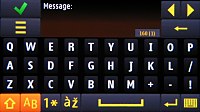
The large screen makes up for a comfortable virtual QWERTY keyboardNothing to complain about the file manager


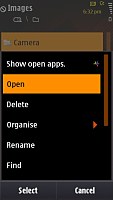

The file manager is fully functionalDual action galleries




The primary gallery is accessed straight from the main menu



The media browser is the alternative
There's some lagging when opening a photoMusic player rocks
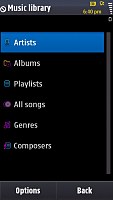


The music player offers two different styles for the Now playing screen

There are also two cool alternative visualizationsVideo playback in HD